Go Paperless With Online Statements
Welcome to the fastest and most secure way to receive your account statements. Sign up to go paperless today. It’s free, it will save you time and reduce clutter. Best of all, it only takes a few seconds to sign up!
When you go paperless, you can access your statements when you log in to online banking. And you can still download and print your statements whenever you need to.
How to Go Paperless
It’s easy to go paperless for all of your Security National Bank account statements. Here’s how:
Step 1
Log in to Online Banking. (You must have an online banking profile with SNB. If you don’t have one, get one here).
Step 2
Click All to open the menu in the upper left corner.
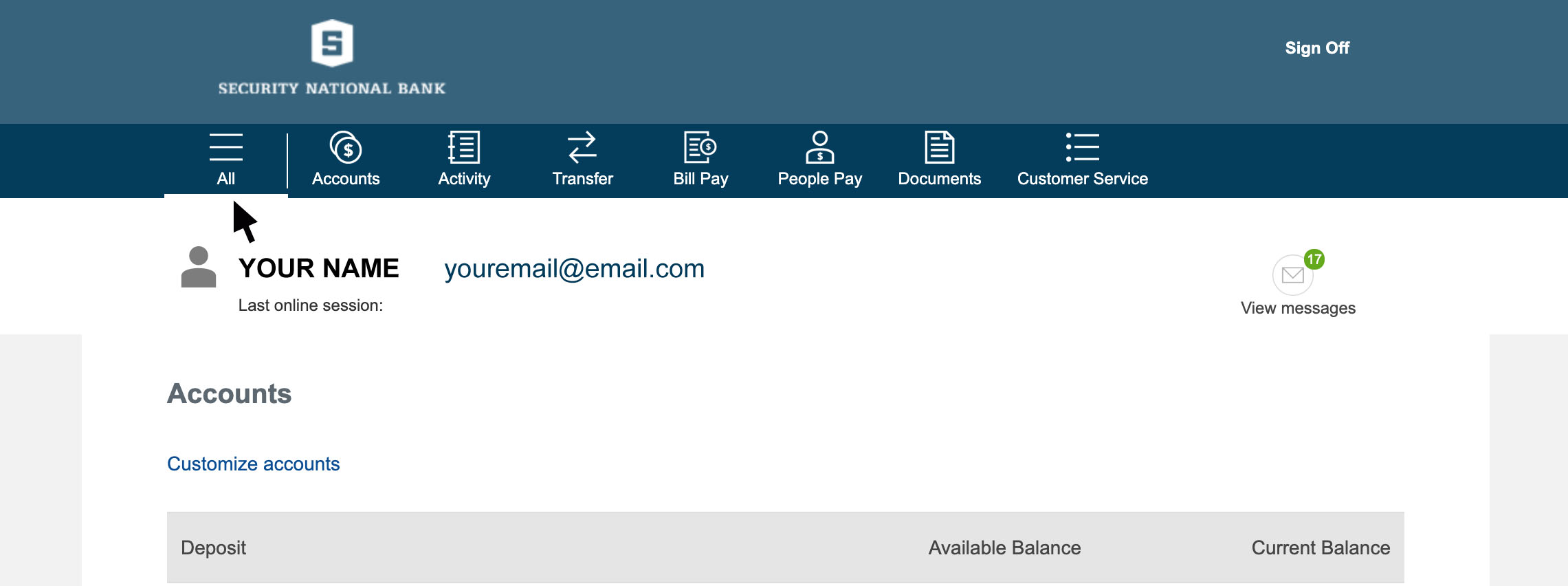
Step 3
On the table that appears, click Settings > Document Delivery.
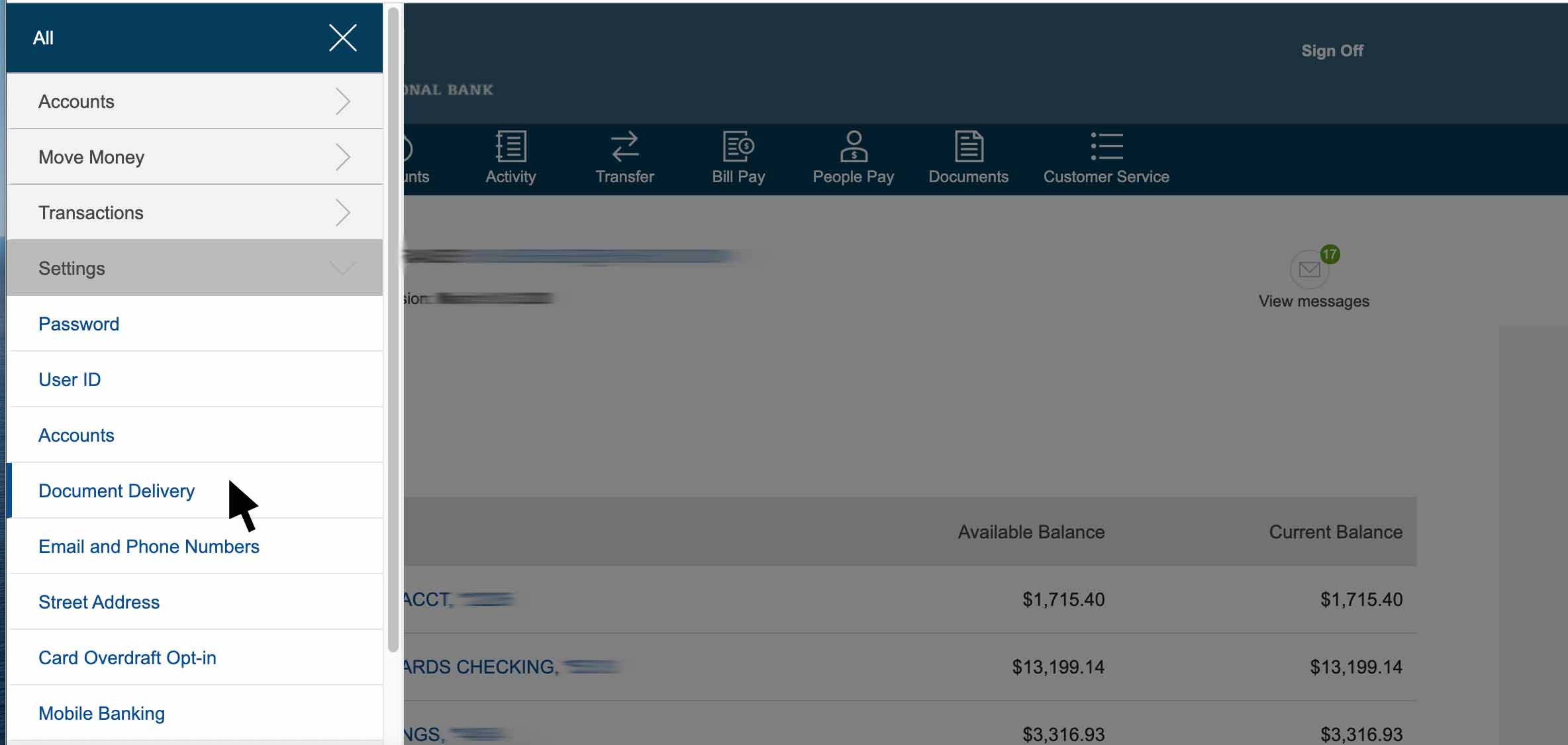
Step 4
On the dropdown menu beside each of your accounts, click Online.
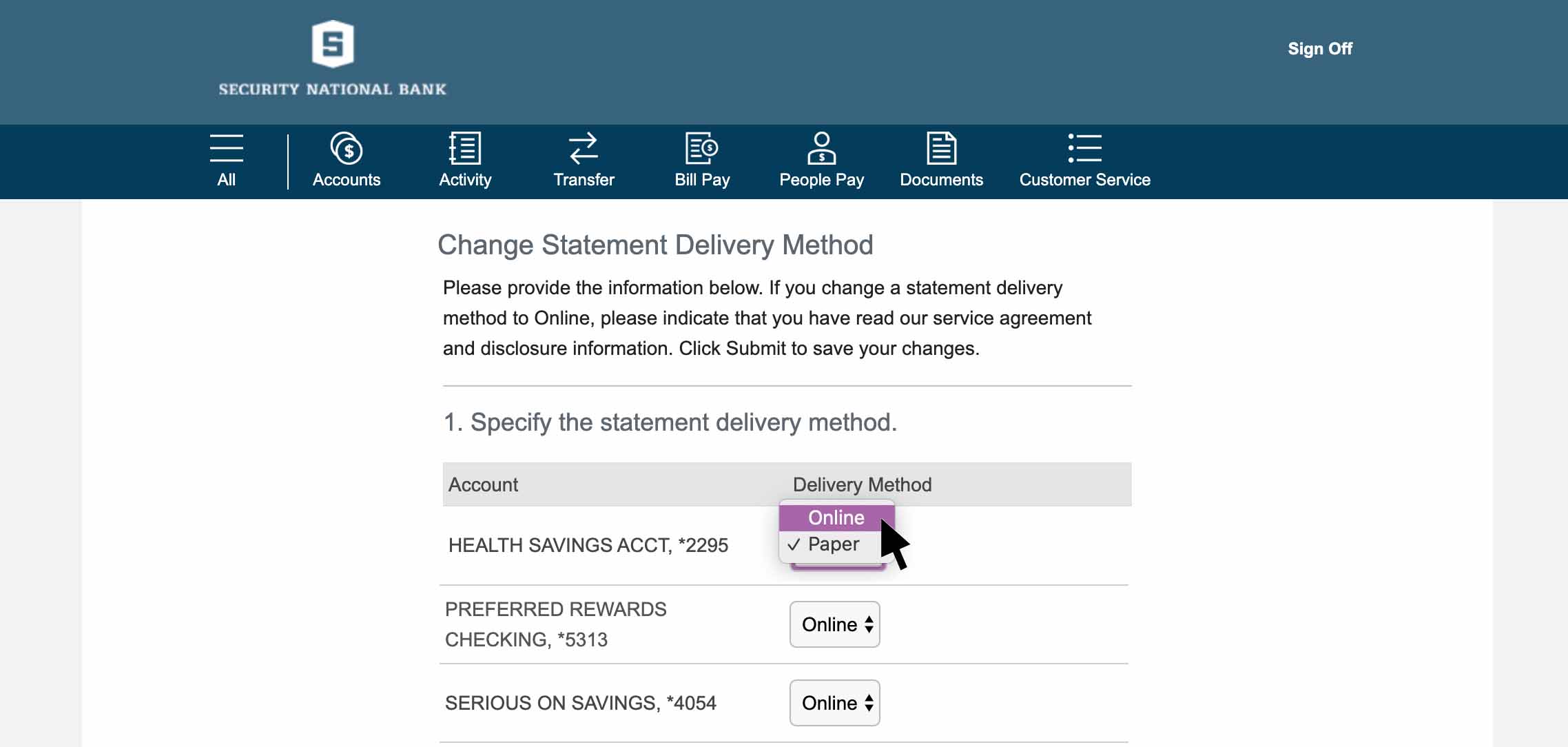
Step 5
Check the box confirming that you read and agree to the terms of the Statement Service Agreement and Disclosure, then click “Submit.”
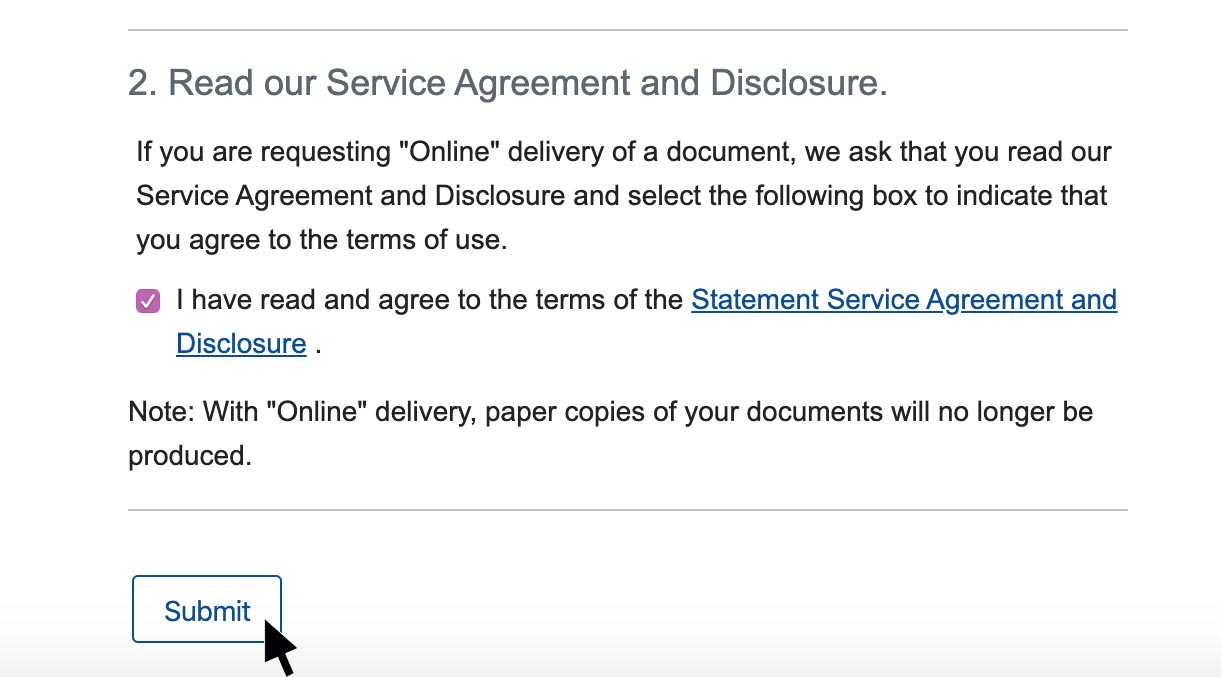
Questions? We're Here to Help.
If you have any questions, call us at (712) 277-6500 or contact us online.