Online Banking Troubleshooting
Need help with your online banking account or need to reset your password? We're here to help. Please first follow the step-by-step guide below to resolve the issue. You can also contact Customer Support at (712) 277-6500 or (800) 475-4762, ext. 6500, Monday - Friday, 8am-5pm CST (excluding federal holidays).
Trouble Logging In
Sign In with your user ID.
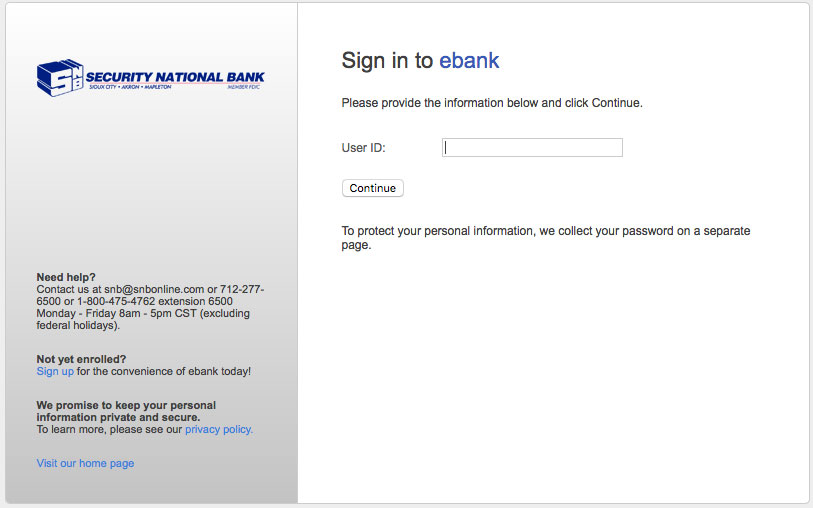
You may be asked to confirm your identity for security purposes. This may be because you are signing in on a new device or your browsing history has been cleared. CLICK "CONTINUE WITH SECURITY CODE."
choose how you would like to verify your identity. If the last four digits of your phone number are incorrect, you have entered an incorrect User id. click cancel and GO BACK TO THE LOGIN PAGE AND RE-ENTER YOUR User ID.
Take Me To Online Banking
Reset Your Password
Sign In with your User ID.
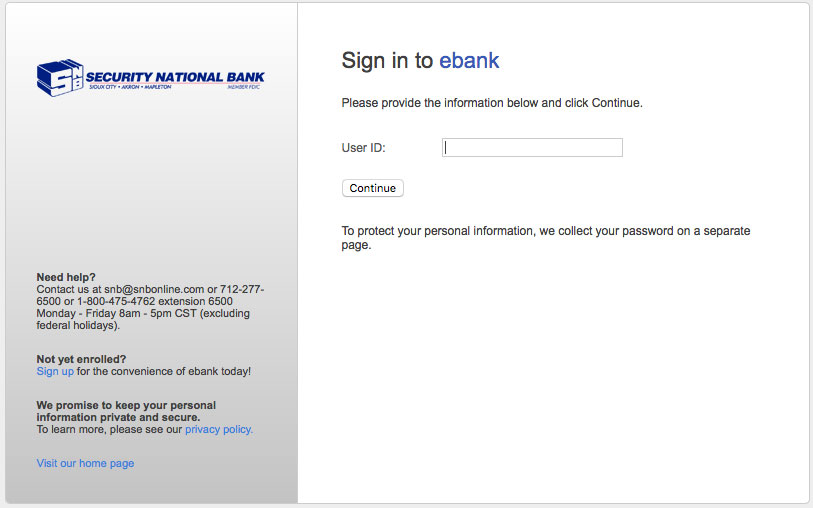
Once you have entered the correct User id, choose "Forgot Password" to reset password.
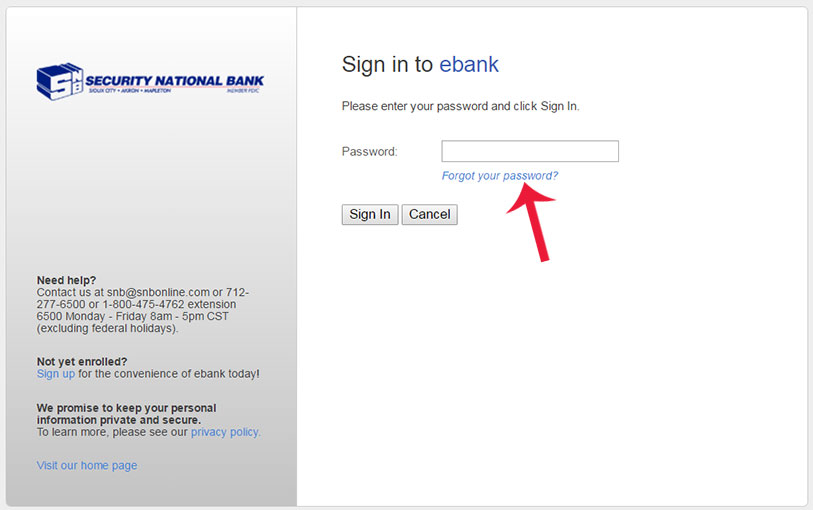
You may be asked to confirm your identity for security purposes. click "Continue with security code", then choose how you would like to verify your identity.
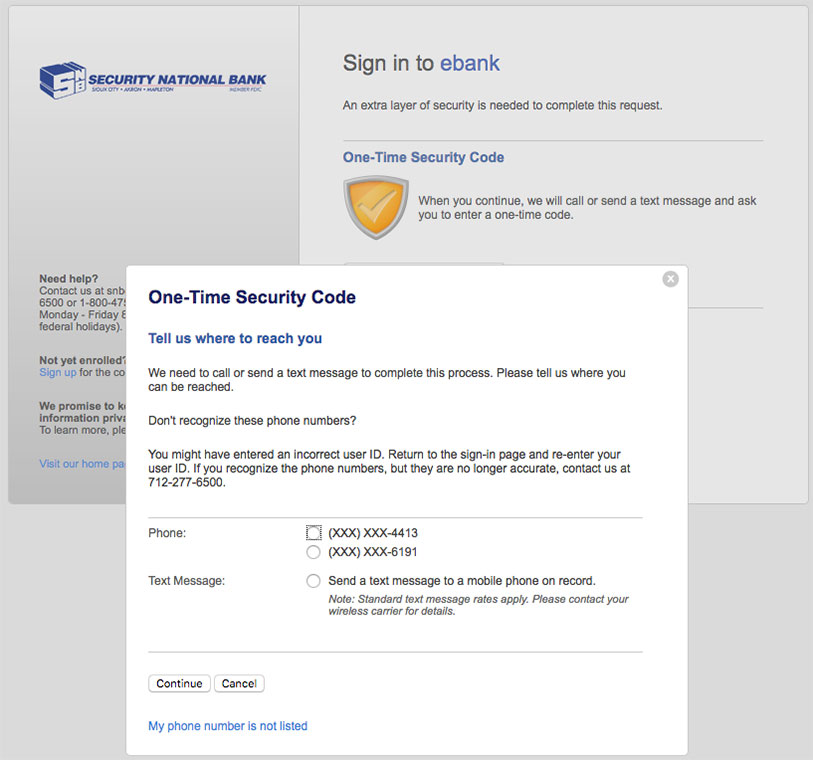
your screen will display a one-time security code. enter the code on your phone when you receive the call or text message. (The code in the image below is for demonstration. You will receive a unique code.)
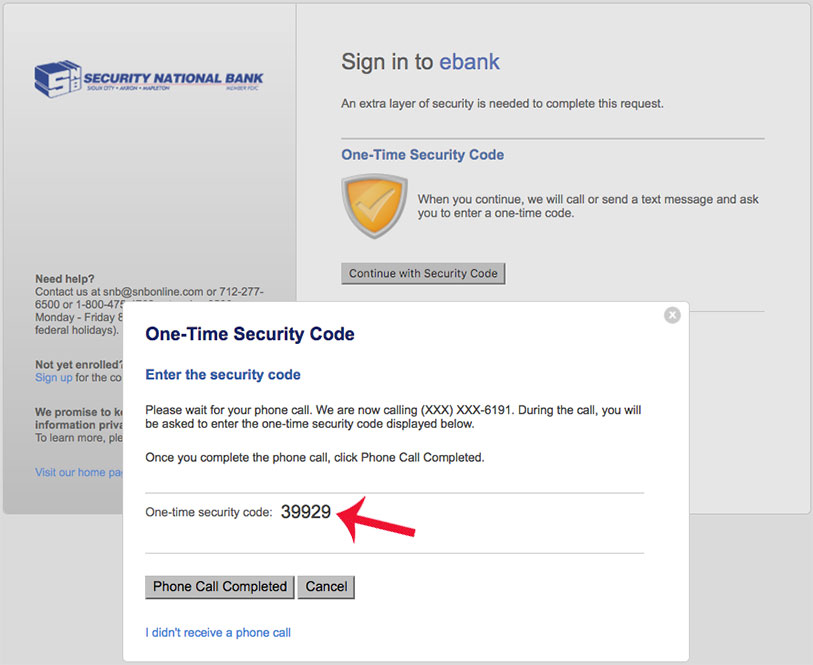
Once you have verified your identity, follow the instructions on the screen below to reset your password.
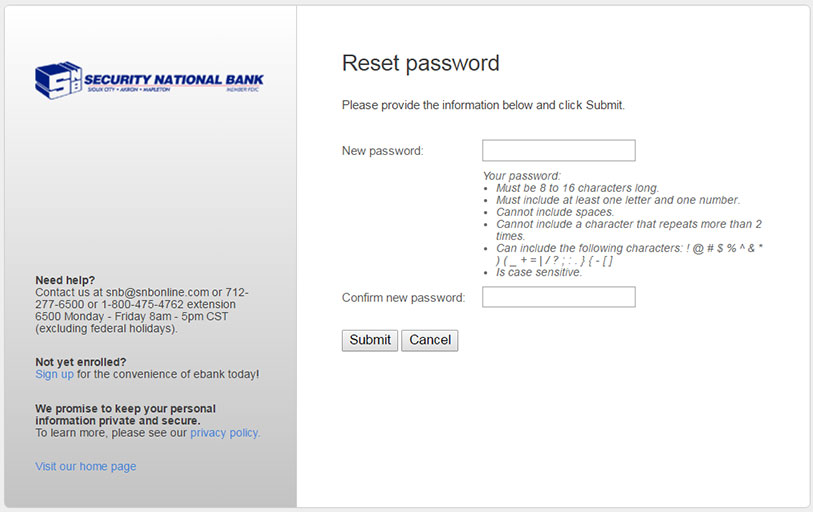
Once you have submitted your new password, you should receive a confirmation on your screen.
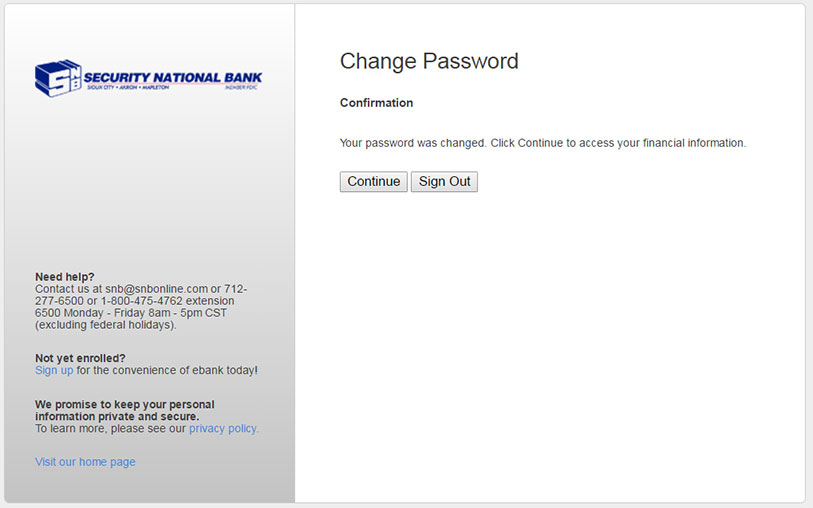
Take Me To Online Banking
Unsupported Browsers
Customers using Microsoft Windows XP® and Windows Vista® with Internet Explorer (IE) 6 or 8, which are unsupported operating system/browser combinations, may not be able to access online banking. As a reminder, for these customers to continue to access online banking with these operating systems, they should discontinue use of IE6 or IE8 and use a newer supported version of Google Chrome™ or Mozilla Firefox® instead.
Additionally, customers using IE10 or lower might receive a message from their browser about updating their browser security settings to TLS 1.1 or 1.2. These customers should enable these protocols on the Advanced tab in IE via Tools > Internet Options to continue accessing online banking.
To reset your password via phone, call (888) 568-0687.
(This number is only for password resets and will not connect you with any customer support representatives.)
Online Banking Video Tutorial
This video explains the basics you need to know about online banking with Security National Bank: